If you haven’t heard of the Leap Motion before, you’re like to be pretty damn amazed by what you’re about to see. I’ve been following the device for more than a year, as it’s a device that I’m hoping to integrate into my studies.
A good place to get an overview of the Leap Motion is an intro article I wrote here – the demo video there is very much worth seeing up front before you read on.
The release date is slated for May, and as you can see in the video (and related article) below, developers are already doing some pretty damn amazing stuff with it:
So there you go – if the product evolves like I think it will, it’s going to make the Kinect platform look pretty damn lame in comparison. What do you think?
[Thanks to Phillip Street for the heads-up]



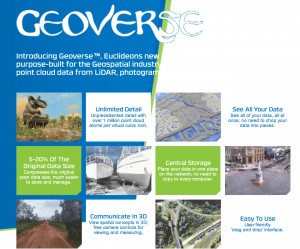


Recent Comments